Saturday, April 19, 2014
The Final Post
This experience has been great for developing my teaching strategies.I have completed four modules discussing assistive technology for students with special needs. This blog is to reach out to other teachers to help assist their teaching journey and educate on new topics. I know as a teacher I will be using many of these ideas and strategies in my future. I was unaware of many of the tools and devices that I have researched. I am more comfortable now that I have been educated on many of these topics. Therefore, I can reach out to all of my students and help them learn to their fullest potential. I have learned many different types and options about AT devices then I would ever expect before this class. I understood what differentiation in a lesson was, but I did not know what the term Universal Design Learning meant. This has opened my eyes to so many options in my classroom. I am now aware that every student learns differently and how to reach them. I researched different toolkits and tutorials that helped me gain the full understanding of UDL. I am now comfortable to use these ideas to better my lessons and add more variety to my classroom. In addition, I learned a tremendous amount about special needs and the devices to help benefit the students learning experiences. I now have this resource to relate back to and help guide me through my teaching career. I will always be learning to educate my students and myself for life
Importance of Transition Planning in High School
As discussed in the previous post, most people are concerned with students p-12 with special needs. However, there are many students who have special needs further their learning to higher education. The previous post discussed the difference of laws once a student is in higher education. The IDEA Act does not cover students in the higher education programs, they need to be under the ADA. The barrier and protection barriers between IDEA and ADA have a huge gap and do not offer the same technology access for the students. Therefore, these differences make transition planning in high school especially important for students in special education who want to attend college. To help students prepare for this transition, IDEA provides transition planning starting at age 16. The students will have two to three years to develop the skills to succeed in college. They will need to gain the skills in assistive technology skills for independence and self-advocacy skills.
Source:Dell, A., Newton, D., & Petroff, J. (2012). Assistive Technology in the Classroom. Upper Saddle River, NJ: Pearson Education, Inc.
Source:Dell, A., Newton, D., & Petroff, J. (2012). Assistive Technology in the Classroom. Upper Saddle River, NJ: Pearson Education, Inc.
Friday, April 18, 2014
IDEA vs. ADA
There are a few differences separating IDEA from ADA. IDEA stands for Individuals with Disabilities Education Act. This act was developed to protect the rights and needs of students with disabilities. However, the act only covers students from preschool to 12th grade. Therefore, when students with disabilities attend colleges and universities they do not follow under the same rules. The higher level schools are not required by law to accommodate for students with special needs.
Therefore, when students with disabilities are attending college they will follow under ADA or a Section 504. The ADA stands for Americans with Disabilities Act. ADA covers all colleges and students. unlike Section 504 depends on if the higher education school has enough funds for the students requirements.
Therefore, students can be covered by an ACT and law to receive what they need to succeed and any level of education.
Source:
Dell, A., Newton, D., & Petroff, J. (2012). Assistive Technology in the Classroom. Upper Saddle River, NJ: Pearson Education, Inc.
Therefore, when students with disabilities are attending college they will follow under ADA or a Section 504. The ADA stands for Americans with Disabilities Act. ADA covers all colleges and students. unlike Section 504 depends on if the higher education school has enough funds for the students requirements.
Therefore, students can be covered by an ACT and law to receive what they need to succeed and any level of education.
Source:
Dell, A., Newton, D., & Petroff, J. (2012). Assistive Technology in the Classroom. Upper Saddle River, NJ: Pearson Education, Inc.
UKAT Toolkit
The UKAT toolkit is another great resource for teachers and planning to help a student achieve an AT device in the classroom and at home. The toolkit allows the teacher to start the assessment process and planning for what is best for the students. This allows you to plan make almost a check list of what one needs to achieve the AT device. The planner can see how much funds they can afford and what is available for the student. At the same time the device needs to fit the student's needs. There are also options to track the student's progress. Once the student receives the AT devices, it is very important to monitor and track the student's progress to see if it is helping them and beneficial to their school work.

Source: http://edsrc.coe.uky.edu/www/ukatii/toolkit/AT_Implementation.pdf
Source: http://edsrc.coe.uky.edu/www/ukatii/toolkit/AT_Implementation.pdf
Assistive Technology Model Operating Guidelines
Implementing assistive technology in the classroom is very important for students with special needs. Students need to have access to everything to help them have success in the classroom. Therefore, as a teacher we need to do research and inform ourselves of as much information as possible. The first site I researched was Assistive Technology Model Operating Guidelines. This a great source for teacher or family members that will be encountering AT devices. The guidelines walk you through all training and process of achieving an AT device for a student. The students also can see what the device will be like and can download the complete workbook.

Source:http://www.otap-oregon.org/Pages/Default.aspx

Source:http://www.otap-oregon.org/Pages/Default.aspx
Devices Designed for the Home
The previous post discusses why it is important to allow the augmentative communication devices to be used at home and in the community. The students need to get use to the consistence and become comfortable with their device. Therefore, the communication devices needs to be compatible for the use in school and at home. When the student wants to communicate the device needs to have the appropriate responses for the student. Therefore, the devices need to be designed for the activities and needs of the home life and living in the community. The student needs to be comfortable and allowed enough options for communication. If the student is not offered this it can be very frustrating for the student and they might have the urge to stop trying to communicate. This is why it is very important to make sure the devices have the options for the students to properly communicate.

Source:
Dell, A., Newton, D., & Petroff, J. (2012). Assistive Technology in the Classroom. Upper Saddle River, NJ: Pearson Education, Inc.

Source:
Dell, A., Newton, D., & Petroff, J. (2012). Assistive Technology in the Classroom. Upper Saddle River, NJ: Pearson Education, Inc.
Augmentative Communication At Home and In The Community

The previous post discussed how a student receives an augmentative communication device. Now I will discuss why it is so important to link the training and use of the devices with school, home and the community. The students practice their devices in school, but need to get use to them and how they work at home and in their community. The development of a working relationship between school and home is critical to the success of augmentative communication. These environments both demand communication and demands from the students; however, they ask for different responses and needs. The teachers are trained how to use these devices in their classrooms. Therefore, these students are expected use the devices at home as well. Training for augmentative communication devices should be offered for the family members in the house.
Source:
Dell, A., Newton, D., & Petroff, J. (2012). Assistive Technology in the Classroom. Upper Saddle River, NJ: Pearson Education, Inc.
Infusing Communication Development Within the IEP
In previous post I discussed the process of an IEP and what it entails. Each IEP is required to look to see if any child being evaluated for an IEP is in the need of Assistive Technology. The IEP guides the teaching of communication skills. Augmentative communication devices should be closely looked at and evaluated for nonverbal students. After the student is carefully looked at and the IEP team decides on what device to use for the student, the process starts. The device needs to fit the students needs and be compatible for their lifestyle. The components of the system should be outlined in the IEP. The student's use for the augmentative device in the educational system should be placed in the IEP. Everything extra the student uses to help succeed in the classroom needs to be documented in the IEP.

Source:Dell, A., Newton, D., & Petroff, J. (2012). Assistive Technology in the Classroom. Upper Saddle River, NJ: Pearson Education, Inc.

Source:Dell, A., Newton, D., & Petroff, J. (2012). Assistive Technology in the Classroom. Upper Saddle River, NJ: Pearson Education, Inc.
Tips for Overcoming Learned Helplessness
Being a teacher is sometimes very hard to motivate the students to want to do their work. Our job is to engage the students to be interested have the constant want to learn. However, it is not always as easy as said. Some tips Newton offered are great ways to help overcome learned helplessness. The first tip would be to build a daily expectation. This allows the students to know what they need to achieve and what the teachers expects for the day. Another tip would to provide a daily report to the parents. However, have the students communicate to their parents how they did that day. This connects school and home barriers. The teacher should provide consequences for the students actions. The teacher should provide more positive reinforcement instead of all negative reinforcement. Another great idea would to allow the students choices. This helps the students to be engaged and interested in what they are learning. Finally provide power phrases on the device for students to reject or protect something.

Source:Dell, A., Newton, D., & Petroff, J. (2012). Assistive Technology in the Classroom. Upper Saddle River, NJ: Pearson Education, Inc.

Source:Dell, A., Newton, D., & Petroff, J. (2012). Assistive Technology in the Classroom. Upper Saddle River, NJ: Pearson Education, Inc.
Monday, April 14, 2014
National Library of Virtual Manipulatives
I spoke about the importance of manipulatives in a previous post. Therefore, I researched more about manipulatives offered online. The National Library of Virtual Manipulatives is a great site to help students do hands on math. Manipulatives can be expensive and hard to get enough for the entire class. Therefore, this website allows you access unit and base ten blocks without a cost. The students will be able to use the blocks at their own rate and there is enough for each student. I think students learn better when they have a manipulative to help understand the math concept. They can relate back to when they performed the math problem, instead of just writing it on the paper. The students will understand why they regroup, rather just doing it because that's what they were told to do. This tool is a great resource and I will be using it in my classroom. They offer different concepts for every age level.


Source:Dell, A., Newton, D., & Petroff, J. (2012). Assistive Technology in the Classroom. Upper Saddle River, NJ: Pearson Education, Inc.


Source:Dell, A., Newton, D., & Petroff, J. (2012). Assistive Technology in the Classroom. Upper Saddle River, NJ: Pearson Education, Inc.
Educational Applications or Apps for the iPad
The previous post talk about different applications to help assist students. In our generation many people are using iPads, iPods and tablets to access resources. Therefore I am going to discuss A+ Math. This is a great app that allows you to have 30 day free trial. It is also a low costing app. As an elementary teacher this is great for students in my classroom. This app helps the students build their math fluency. They practice each day and gain success while playing this game. The app focuses on many different math concepts. The students can track how they are doing and how much they improved. It is a fun app and very engaging for the students.

Source:Dell, A., Newton, D., & Petroff, J. (2012). Assistive Technology in the Classroom. Upper Saddle River, NJ: Pearson Education, Inc.

Source:Dell, A., Newton, D., & Petroff, J. (2012). Assistive Technology in the Classroom. Upper Saddle River, NJ: Pearson Education, Inc.
Low-tech and Mid-Tech Adaptions That Assist Students
In my previous post I discussed adaptions that can be used to develop math skills, problem solving and concepts. However, those adaptions can cost money and be expensive. Therefore, I am going to discuss some low-tech and mid-tech adaptions to assist students with disabilities to complete their assignments. The students can use number lines to help assist them with addition and subtraction in math. These can be placed on their name tags or around the classroom for low cost. Also, laminated addition, subtraction, multiplication and number 1-100 charts can be used to help assist students.

Mid-tech adaptions that can be used are calculators. There are so many types of calculators to meet the needs of all students. Students with visual impairments or motor skills would be able to use an oversized calculator with large buttons. This could help the students complete their assignments.

Source:Dell, A., Newton, D., & Petroff, J. (2012). Assistive Technology in the Classroom. Upper Saddle River, NJ: Pearson Education, Inc.

Mid-tech adaptions that can be used are calculators. There are so many types of calculators to meet the needs of all students. Students with visual impairments or motor skills would be able to use an oversized calculator with large buttons. This could help the students complete their assignments.

Source:Dell, A., Newton, D., & Petroff, J. (2012). Assistive Technology in the Classroom. Upper Saddle River, NJ: Pearson Education, Inc.
Educational Applications That Address Math Concepts, Skills and Problem Solving
In the previous post I discussed different types of math applications that help assist students with visual and motor control difficulties. Now I will be showing some applications that help math fluency and skill development. The students will be able to learn new skills and problem solving techniques. One concept that is very beneficial to elementary students is virtual manipulatives. This allows the students to have hands on assessment during their learning. They can move different unit blocks to help assist their learning and understanding. This is helps the students to be engaged and interested in developing their skills. The students will have a better understanding of place value and how to regroup. They will enjoy learning the new skills. As an elementary teacher I use manipulatives all the time to help the students learn. This is a great way to have the students learn and be hands on. In addition, using this website can be great if you do not have enough manipulatives for each student in the classroom and they can work at their own pace.

Source:Dell, A., Newton, D., & Petroff, J. (2012). Assistive Technology in the Classroom. Upper Saddle River, NJ: Pearson Education, Inc.
Source:Dell, A., Newton, D., & Petroff, J. (2012). Assistive Technology in the Classroom. Upper Saddle River, NJ: Pearson Education, Inc.
Monday, April 7, 2014
Educational Applications for Students With Visual-Spatial or Motor Control Difficulties
In the previous post I introduced some educational applications that can be used to help develop math skills. Therefore, some students with disabilities will benefit from these programs. Students experience disabilities with writing numbers, aligning digits in problems and creating visual representation. Also, these students often have difficulties with fine motor control. They may not be able to interpret their own written work. When the student is asked to copy down an problem they may not be able to read their own work.
Therefore, a math application I thought would be very useful was MathPad. The application has a regrouping feature to help the students. As a second grade teacher, the students need to master regrouping and this tool could be very useful. Students with fine motor disabilities can use this program with the use of a keyboard or mouse to do their work.

Source:Dell, A., Newton, D., & Petroff, J. (2012). Assistive Technology in the Classroom. Upper Saddle River, NJ: Pearson Education, Inc.
Therefore, a math application I thought would be very useful was MathPad. The application has a regrouping feature to help the students. As a second grade teacher, the students need to master regrouping and this tool could be very useful. Students with fine motor disabilities can use this program with the use of a keyboard or mouse to do their work.

Source:Dell, A., Newton, D., & Petroff, J. (2012). Assistive Technology in the Classroom. Upper Saddle River, NJ: Pearson Education, Inc.
Educational Applications Used to Address Automaticity and Math Fluency

In my previous post I discussed different questions to ask and discuss with your team. Now I will be talking about how to develop math skills and fluency. Automaticity is defined as the fast, accurate, and effortless processing of content information.
The first program is FASTT (Fluency and Automaticity through Systematic Teaching with Technology) is a math intervention program that helps students acquire math fact fluency. The program is customized to fit the needs of each student and help strengthen their skills. This can help their memorization of facts. In addition, the teacher can monitor their progress.
Another program is Timez Attack which focuses on multiplication facts. As an elementary education teacher, multiplication facts are extremely important to learn and know at this age level. Therefore, the students are able to play different games and interactions to help develop their skills.

Source:Dell, A., Newton, D., & Petroff, J. (2012). Assistive Technology in the Classroom. Upper Saddle River, NJ: Pearson Education, Inc.
Key Questions That Should be Considered When Selecting Educational Applications
As teachers we should understand the implications of various features in educational applications as our first step. Therefore, we then can select features that are best suited to the students' needs. There are many factors to take into consideration when choosing an educational application. However, the two main concerns should be that the learning activities fit into the instructional goals or objectives while meeting the interest of the student. Educational applications should not be forced to fit a student.
There are many key questions that are asked before an application is picked. "What is the intended outcome of the use of the educational application? For example, is it meant to strengthen math skills in problem solving or is it meant to build speed and accuracy with basic math facts(Newton, 2012)?" The second question, " Is the educational applications likely to fulfill its stated purpose? For example, if the stated purpose of the activity is to build problem-solving skills, does it provide the explanatory feedback needed to do so or simply assess whether or not problems are solved correctly(Newton, 2012)" The third question, " Can the educational applications be used as an alternative to traditional classroom activities to enhance students' participation? For example, will students learn as effectively using online math manipulatives as they would using traditional manipulatives."(Newton, 2012)
These are questions to be brought to the IEP team when choosing specific math AT devices and educational applications for a student.
Source:Dell, A., Newton, D., & Petroff, J. (2012). Assistive Technology in the Classroom. Upper Saddle River, NJ: Pearson Education, Inc.
There are many key questions that are asked before an application is picked. "What is the intended outcome of the use of the educational application? For example, is it meant to strengthen math skills in problem solving or is it meant to build speed and accuracy with basic math facts(Newton, 2012)?" The second question, " Is the educational applications likely to fulfill its stated purpose? For example, if the stated purpose of the activity is to build problem-solving skills, does it provide the explanatory feedback needed to do so or simply assess whether or not problems are solved correctly(Newton, 2012)" The third question, " Can the educational applications be used as an alternative to traditional classroom activities to enhance students' participation? For example, will students learn as effectively using online math manipulatives as they would using traditional manipulatives."(Newton, 2012)
These are questions to be brought to the IEP team when choosing specific math AT devices and educational applications for a student.
Source:Dell, A., Newton, D., & Petroff, J. (2012). Assistive Technology in the Classroom. Upper Saddle River, NJ: Pearson Education, Inc.
AT Devices for Math
In my previous posts I discussed many different types of AT devices that can be used to help students succeed and reach their success. I discussed how many different AT devices can help students with reading skills and writing skills. I talked about students with learning and visual disabilities and how devices can assist them with their writing skills. Now I am starting my fourth module. The next posts will be focusing on math and AT devices. There are many sources and options to help assist student succeed in math. I will be talking about different devices, resources and games to help students develop their math skills while using these devices. I will also discuss what AT devices are great tool for different disabilities.
Friday, March 28, 2014
Write: OutLoud

The previous post discusses SpeakQ, which helps students develop their writing skills. In addition Write: OutLoud is another great software to help students with disabilities. This is a great source to help with writing development. The students can do their written work or take notes and then have them read back to them the way it is written on the paper. When the students hear what they wrote it is easier to hear the mistakes they have made. The student may miss their mistakes while writing, however, when they listen to their work they can hear what does not sound correct. The software also corrects grammar mistakes and the correct use of words. I would like to use this with my students to help them proofread their writing assignments and develop to become better students.
Source:
Dell, A., Newton, D., & Petroff, J. (2012). Assistive Technology in the Classroom. Upper Saddle River, NJ: Pearson Education, Inc.
http://donjohnston.com/writeoutloud/#.UzYVmvldUdU
SpeakQ

I
discussed in my previous posts about Dragon Naturally Speaking, which is a speech
recognition software. While doing research on different AT devices I came
across SpeakQ, which is a great beneficial software for students with
disabilities. This device is a speech recognition software that reads aloud any
text that you highlight. This improves students’ comprehension, reading and
proofreading skills. This program is great for students with learning
disabilities. This program allows students to develop their writing skills and
build their vocabulary. This is a great tool for any students especially
students who struggle with reading and writing. I will be able to use this in
my classroom with my second grade students while they develop their reading and
writing skills.

Source:
Dell, A., Newton, D., & Petroff, J. (2012). Assistive Technology in the Classroom. Upper Saddle River, NJ: Pearson Education, Inc.
http://www.goqsoftware.com/
Dell, A., Newton, D., & Petroff, J. (2012). Assistive Technology in the Classroom. Upper Saddle River, NJ: Pearson Education, Inc.
http://www.goqsoftware.com/
AT for Reading Webinar
Experiencing the assistive technology for reading webinar is a great source for students with reading disabilities. The webinar was presented by Shonda Golden, whom gave many great source, software and ideas to help students with learning challenges. As a teacher, I am faced each day with students who have reading challenges, even if they have not been diagnosed with a disability. She discussed many important ideas such as text reader and screen reader software. Text reader allows the students to have any of the text from the internet or stories read to them. This is a great tool for students with learning disabilities to help them understand the text they are looking at on the web. This tool is for students who have a reading disability, but do not have visual impairments. The second type of software she discussed was screen reader. This tool is used for students who have visual impairments. This tool reads all of the items on the screen out loud, such as menu bars, buttons and dialogue boxes. They provide access to navigation and written text that cannot be seen on the screen.
One source that is a great tool to use in the classroom that she mentions is called Bookshare. This software can read files directly without conversation process. There is also options for the text to change to be easier to read. There is an option where you can convert the files to MP3s and listen to them on your own personal device. All the books on Bookshare are free, which is not always the case for other sites. This is a great source for students with reading disabilities or visual impairments, because the test is read aloud to them. I will be able to use Bookshare to help assist students in my classroom.
Source: Webinar:
http://www.gatfl.gatech.edu/tflwiki/images/6/6d/CREATE_webinar_-_AT_for_Reading_Feb_21_2013.pdf
Bookshare:https://www.bookshare.org/
One source that is a great tool to use in the classroom that she mentions is called Bookshare. This software can read files directly without conversation process. There is also options for the text to change to be easier to read. There is an option where you can convert the files to MP3s and listen to them on your own personal device. All the books on Bookshare are free, which is not always the case for other sites. This is a great source for students with reading disabilities or visual impairments, because the test is read aloud to them. I will be able to use Bookshare to help assist students in my classroom.
Source: Webinar:
http://www.gatfl.gatech.edu/tflwiki/images/6/6d/CREATE_webinar_-_AT_for_Reading_Feb_21_2013.pdf
Bookshare:https://www.bookshare.org/
Thursday, March 27, 2014
Past Cards
Past event cards are a great to help students with communication. In previous post I discussed other low tech AT devices to help students with Autism communicate. Past event cards are similar to Break Cards and Choice Cards. Pictures are used to help assist the students communicate. These cards are used to help the students communicate what they did through out the day. If the student is nonverbal or has a hard time communicating, then they can point to the pictures to describe what activities they did in order that day. In addition, bounce cards can be used to help generate conversation and communication. The teacher can help start and prompt the conversation and the student can point to the past event cards to finish the answer. This way they can communicate what they did during that day.
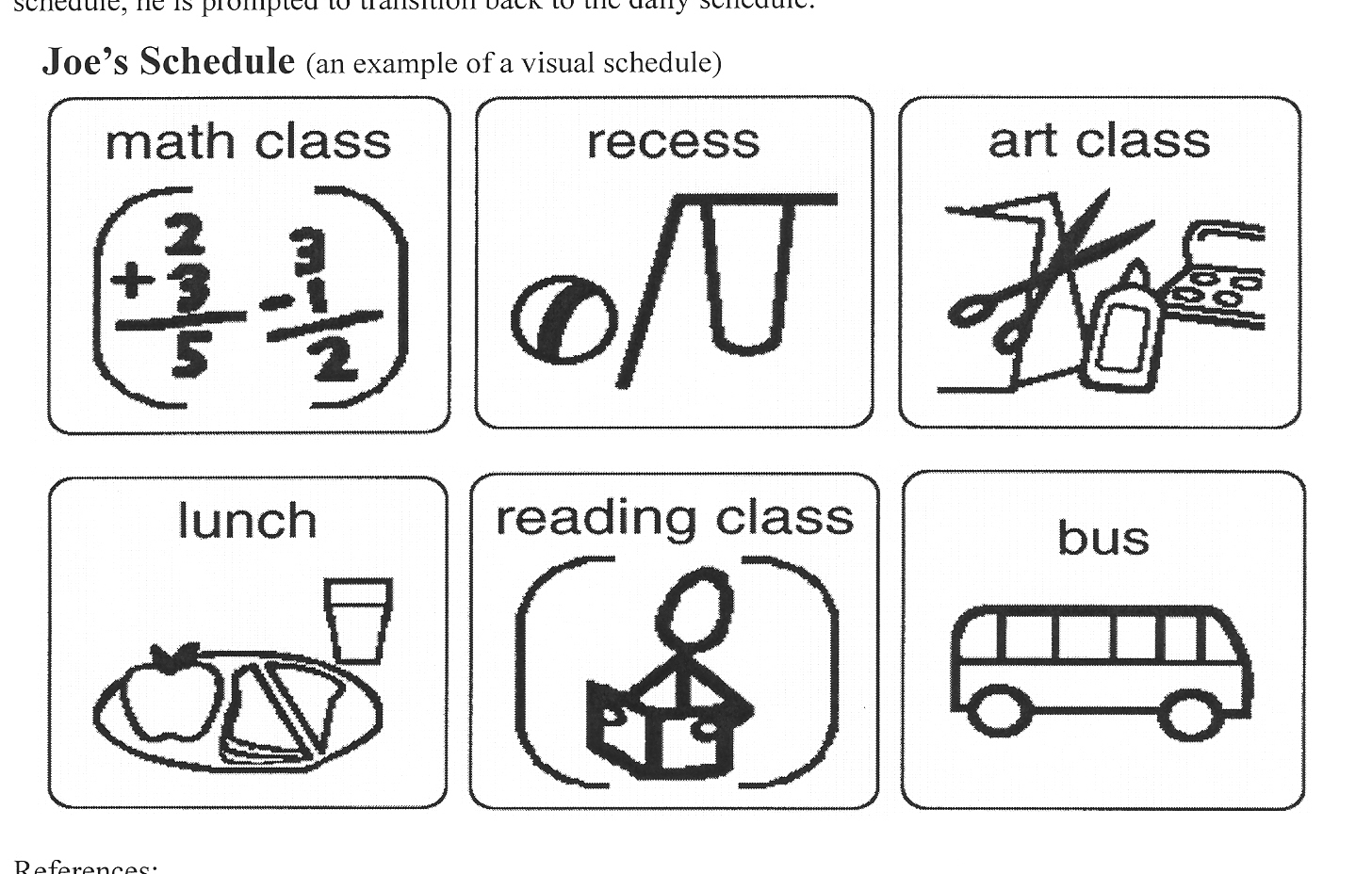

Source: http://www.lovaas.com/blog/archives/46-Helping-Children-with-Autism-Recall-School-Events.html
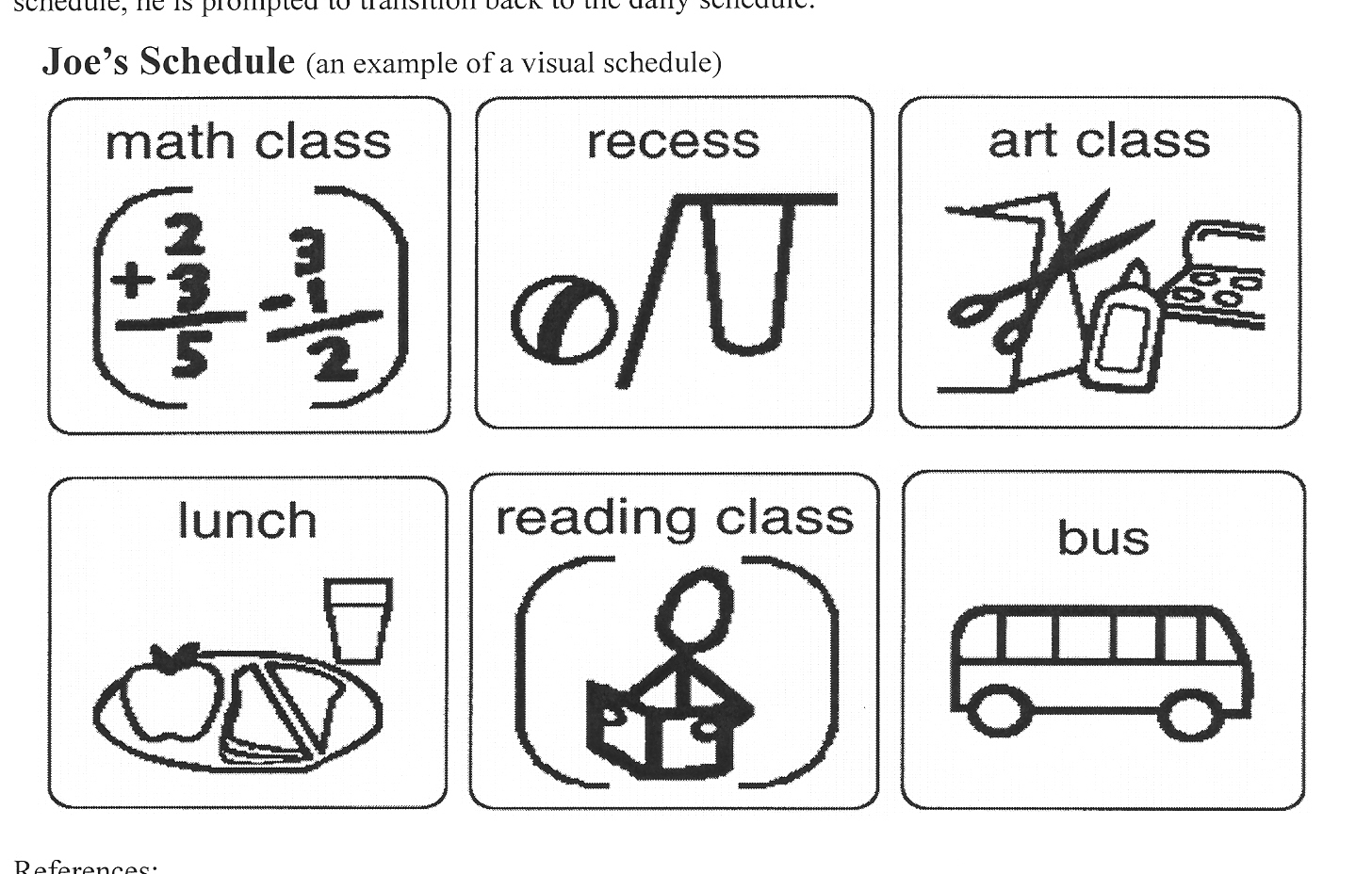

Source: http://www.lovaas.com/blog/archives/46-Helping-Children-with-Autism-Recall-School-Events.html
IEP 5- Barb
Present Level of Academic
Achievement and Functional Performance: Barb is a 15-year
old girl. She uses a modified wheelchair with a specialized insert. She is
medically fragile and has no speech, because her vocal cords were damaged as an
infant. She does have mood swings that are triggered by various situations that
result in self abusive behaviors. She enjoys music and being talked to. She has
difficulty in large rooms. She cannot tolerate loud sounds. She has limited
experience in integrated settings.
Annual goal: Barb will use a voice output device to respond in Life Skills
class on three out of five opportunities.

The IEP uses a similar AT device to the precious IEPs discussed. Barb is having a difficult time with her speech, because she is very fragile and her vocal cords are damaged. Therefore, Barb has a difficult time being understood or heard. Barb is able to use the voice output devices at an AT device in her life skills class. This devices allows her to voice her opinion or anything she needs. She can activate participate and communicate this her classmates. Barb is very fragile and weak, therefore this device works great with her needs. The voice output device allows her to communicate with limited movement. She only has to push a few buttons with one finger. This makes is capable for Barb to communicate.
IEP 4 -Steven
Present Level of Academic
Achievement and Functional Performance: Steven is a four-year-old boy diagnosed with pervasive
developmental disorder. His placement is in an Early Childhood classroom. He is
able to understand and comprehend when spoken to, but does not communicate his
needs consistently. When choices are simplified and broken into steps, Steven
will try to communicate wants and needs. Peer interactions are limited.
Annual goal: Steven will use a picture board or voice output device to
express wants and needs to adults and peers in both home and school at least
four times each day.

Steven is a young student who has a hard time communicating his needs. In a previous post I discussed choice cards. This AT device can be similar to what Steven is using to communicating his wants and needs. The teachers can give him different choices on cards for Steven to pick what he wants or needs during that time. Also, he will use the picture board to communicate to his peers during school. It can be very frustrating for students when they are nonverbal or unable to be understood. The cannot state their needs, if they are hungry, need to go to the bathroom or need anything. Therefore, these AT devices help students like Steven do get their points and needs across to their teachers, peers and those who spend time with them at home.
IEP 3 - Eric
Present Level of Academic
Achievement and Functional Performance: Eric participates in
regular education programs for his academic subjects. His hand strength is
limited and he fatigues quickly when doing any handwriting task. Civics and English
homework are a particular problem because of lengthy assignments and reports
that need to be completed.
Annual Goal: Eric will use a computer or portable word processor to complete
100% of his assignments in 10th grade English and Civics classes.

In the previous post the students use AT devices to communicate in class. Eric is in inclusive classrooms throughout the day. He is mentally able to keep up with the work and on target. However, his hand strength is weak and is causing him to fall behind on his work. Therefore, his annual goal states that he is able to use a word processor or computer to complete his work. One might not think of a computer as a AT devices, however, it is a great devices and has so many useful programs to help students with special needs and students without special needs. Eric will be able to use the computer to type his work with less hand motions. He can type his notes and assignments to keep on track with the class. Also, a laptop would be easy access and able to be portable from classroom to classroom.

In the previous post the students use AT devices to communicate in class. Eric is in inclusive classrooms throughout the day. He is mentally able to keep up with the work and on target. However, his hand strength is weak and is causing him to fall behind on his work. Therefore, his annual goal states that he is able to use a word processor or computer to complete his work. One might not think of a computer as a AT devices, however, it is a great devices and has so many useful programs to help students with special needs and students without special needs. Eric will be able to use the computer to type his work with less hand motions. He can type his notes and assignments to keep on track with the class. Also, a laptop would be easy access and able to be portable from classroom to classroom.
IEP 2: Michael

Present Level of Academic
Achievement and Functional Performance: Michael is in the
second grade classroom for most of the school day. He is interested in the
material being presented by the teacher and wants to participate. He has a full
time paraprofessional who assists him. He has difficulty being an active
participant in academics because he uses a voice output AAC device and
frequently does not have the “right” answer. The teacher is concerned at the
amount of time it currently takes while Michael struggles to answer questions.
The teacher is interested in finding ways for Michael to more actively
participate.
Annual Goal: Michael will use eye gaze and prerecorded messages to respond to
appropriately phrased questions in four subject area classes, mathematics,
reading, science and social studies in three out of five opportunities.
This IEP is another example of an AT device that can be used for students with special needs. Michael is able to use the above device, which is a AAC device to communicate in his classroom. However, the device does not always have an appropriate response for Michael in school. He wants to be active and participate in class. Therefore, he will be able to use prerecorded messages to help his responses. He will be able to use this with his eye glaze. This will give Michael more access to communication. He will be able to participate and be involved during the classroom lessons, without the amount of time it use to take Michael to respond.
Monday, March 24, 2014
IEP 1- Kelly
Present Level of Academic
Achievement and Functional Performance: Kelly is in the third grade classroom for most of his day. He
has a full time paraprofessional who assists him. He is unable to use a
standard keyboard because of his physical limitations. Additionally, his speech
is frequently unintelligible. He currently uses single message and multiple
message voice output devices, eye gaze, and limited direct selection to
complete his academic work. Kelly is functioning at about the second grade
level in most curricular areas.
Annual Goal: Kelly will use an adapted
keyboard with custom overlays and a computer with talking word processing to
complete all academic work
Kelly is a student in the third grade student, however is having a difficultly using a keyboard and participate in class due to speech limitations. Therefore, and adaptive keyboard would meet the physical needs for Kelly in the classroom. He would be able to use the keyboard that has larger buttons and keys to access what he needs on the computer. In addition, he will be able to see the letters and numbers better to complete his math assignments and others classroom requirements. Also, Kelly will be using the adapted computer to help him have success in all of his subjects. Kelly will be able to use the keyboard to create sentences to communicate.
Tuesday, March 11, 2014
Choice Cards
Choice cards are similar to the previous post that was on Break Cards. These cards are a great source to have for students especially with autism. Some students are non-verbal and do not communicate their needs. This can be very frustrating for them because they are not receiving what they want or need. Therefore, these cards are used to help students make choices and decisions. This allows them to gain some independence back. If they are having snack instead of just getting what is given to them they can make choices of which they would prefer. The students can feel empowered throughout their day. This can improve their communication, engagement and behavior when they have the option to make choices.

Source:http://lessonpix.com/articles/9/41/Choice+Cards

Source:http://lessonpix.com/articles/9/41/Choice+Cards
Break Cards
In the previous post I talked about the difficulties with communication and children with Autism. Therefore, break cards are a great way for nonverbal students to communicate or for students that have a hard time staying on task. You can allow students to have 2-3 breaks during a certain amount of time. This allows them to get up to move or for a walk to the bathroom. When they return the students are on track and ready to learn. Students with autism sometime have a difficult time communicating and sharing their needs. Therefore these cards can help them state that they need a break from too much work.

Source:http://heartandart.ca/?p=292
Also, if you are in an inclusive classroom you can allow all students to have break cards. I am an elementary teacher and my students constantly asked to go to the bathroom just to go. They can use these cards wisely and gain responsibility how many breaks they may receive.

Source:http://heartandart.ca/?p=292
Subscribe to:
Posts (Atom)
