1. UDL is a great way to strengthen lesson plans and reach all
learners in the classroom. In previous post I talked about my personal lessons
and other tools that help incorporate UDL. There are many different resources
to help understand what UDL means and how to use it in lessons. The UDL Center
is a great source for readers to discover the meaning of UDL and all the
different guidelines and principles I,II,III involved. The site is a great way
to understand the three principles below and reaching each checkpoint.
I. Provide Multiple Means of Representation
II. Provide Multiple Means of Action and Expression
III. Provide Multiple Means of Engagement
CAST (2011). Universal
Design for Learning Guidelines version 2.0. Wakefield,
MA: Author
2. The following source is a great way for a teacher to relate to different learners in the classroom. The University of Washington, Equal Access: Universal Design of Instruction is a great site that gives a description about UDL goals and different communication hints. Examples listed below:
General
• Ask a person with a disability if he or she needs help before providing assistance.
• Talk directly to the person with a disability, not through the person’s companion or interpreter.
• Refer to a person’s disability only if it is relevant to the conversation. If so, mention the person
first and then the disability. “A man who is blind” is better than “a blind man” because it puts
the person first.
• Avoid negative descriptions of a person’s disability. For example, “a person who uses a
wheelchair” is more appropriate than “a person confined to a wheelchair.” A wheelchair is not
confining—it’s liberating!
Learning Disabilities
• Offer directions or instructions both orally and in writing. If asked, read instructions to
individuals who have specific learning disabilities.
3. The UDL Toolkit breaks down the process of PAL while planning Universal Design Learning. This will help teachers while make lesson plans and adding UDL. In a previous post I spoke about Ms. Randall's math lesson. She broke down each part and followed this process to have success of all of her students.

Rose, D. & Meyer, A. (2002). Teaching every student in the digital age:
Universal Design for Learning.
for Learning.
4. The Ohio State University Partnership Grant: Improving the Quality of Education for Students with Disabilities is a great resouce that allows teachers to find different ideas to add variety and Why to use guided notes in the classroom.
• Use PowerPoint slides or overhead transparencies to project key content. Visually projecting the key facts,
definitions, concepts, relationships, etc. that students must write in their GN helps ensure that all students access
the most critical content and improves the pace of the lecture.
• Leave ample space for students to write. Providing about three to four times the space needed to type the content
will generally leave enough room for students’ handwriting.
• Enhance GN with supporting information, resources, and additional response opportunities. Consider inserting
diagrams, illustrations, photos, highlighted statements or concepts that are particularly important.
Source: http://ada.osu.edu/resources/fastfacts/Guided-Notes-Fact-Sheet.pdf
5. The Cast website has been a huge help for me to develop this blog. In addition, this source has helped educate me on UDL and how to be a better teacher. There are different tools, research and descriptions of what should be added to a lesson to help reach all learners in a classroom.
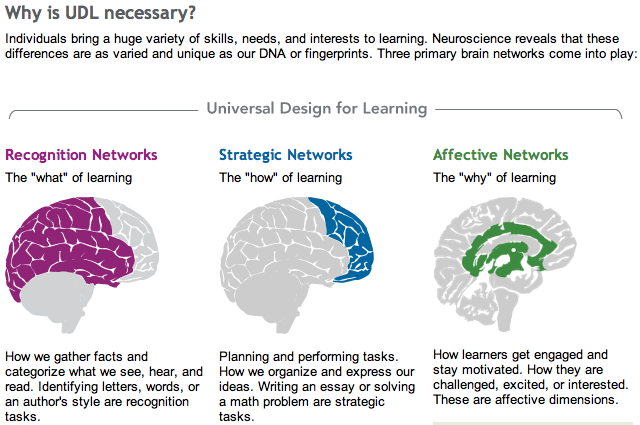
Source:
CAST (2011). Universal Design for Learning Guidelines version 2.0. Wakefield, MA: Author




